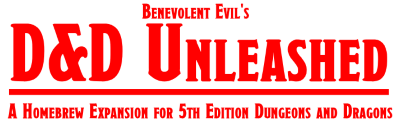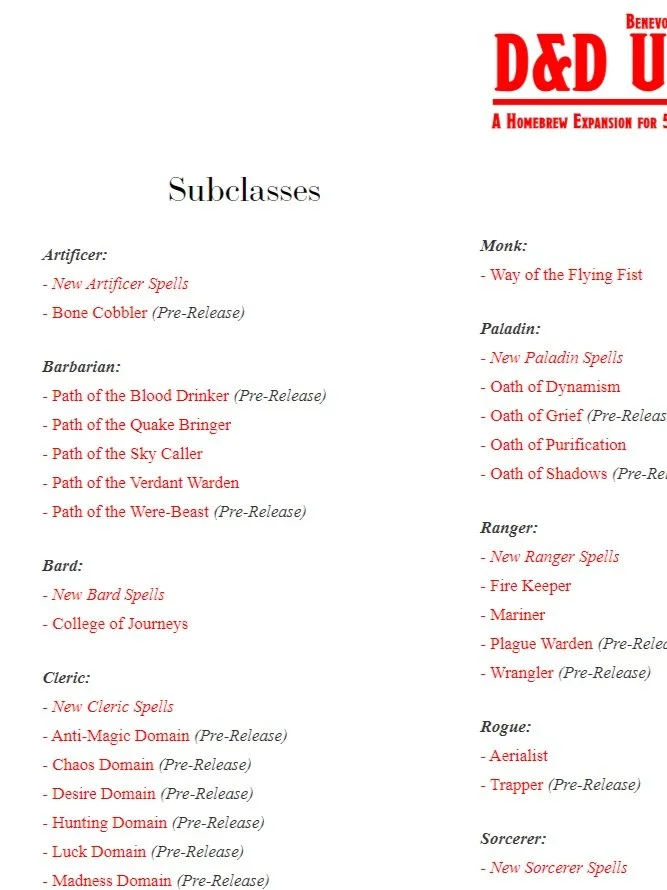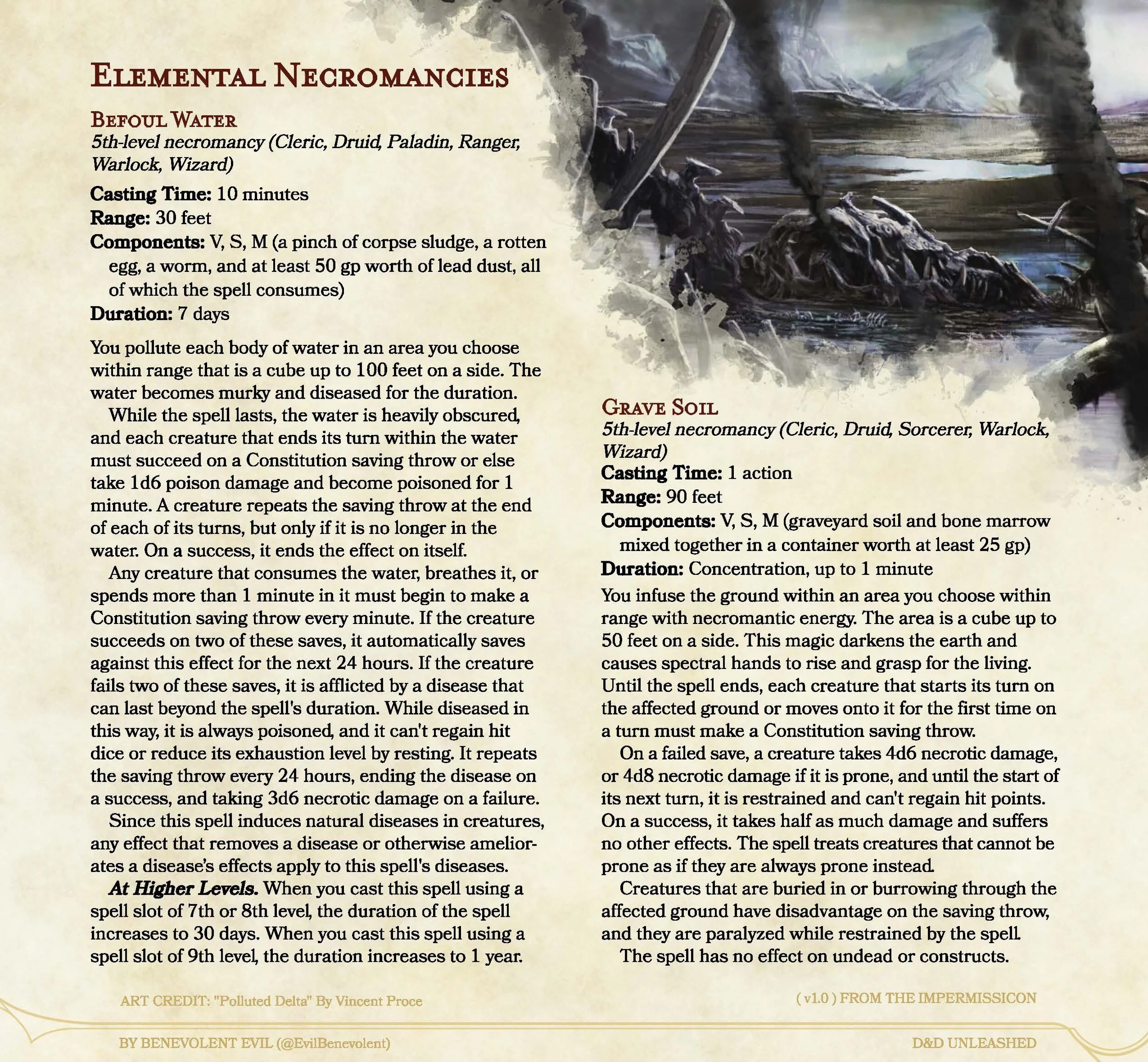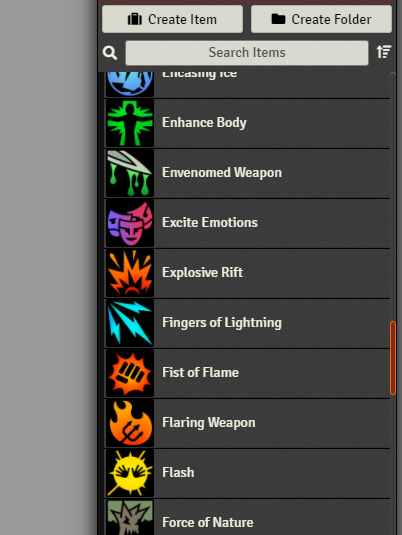Website Layout Changes
We’ve made some minor changes to the layout of the website that should help both players and DMs find the content they’re looking for in D&D Unleashed.
Now, in addition to the content and preview articles that are posted on the home page, you can select new pages from the hamburger-style menu in the top-left corner of the webpage. There you will find three new selections: “Player Options,” “Spells By Level,” and “DM Options.”
These links lead to new pages that list all the available D&D Unleashed options that we’ve previewed or released in a compendium, with links that lead to full, easily-selectable text for that content. For example, here is a look at Player Options:
Player Options lists the subclasses available for each class, as well as any new options that are available to those classes, such as new warlock invocations. It also details the new races and subraces, along with new feats (divided between general feats and racial feats). Finally, it has basic details on the prestige classes that we’ve released or previewed.
Spells By Level lists all the spells that we’ve released and previewed, organized by spell level in ascending order (starting with cantrips, ending with 9th-level spells). There is also a link for each class spell list, allowing players and DMs to filter the new spells for just clerics, or to see the spells that warlocks can learn, or any other class.
DM Options lists the monsters that are available for DMs to use. They’re listed by Challenge Rating (with each monster showing its type in parentheses) and also by Creature Type (with each monster showing its CR in parentheses). It also lists all the magic items that have been released in our compendia, organized in ascending rarity, from Uncommon to Legendary.
These changes should make the website much more functional as a rules-source even for those who don’t download the full compendia. Now if you’re building a character, filling a spell list, or choosing monsters for an adventure, you can simply check the menu, go to the right page, and pick the options that are right for you! If you’re looking for the old menu options that you could use to filter the articles that are shown on the main page, those filters are still available as categories. Simply select the category link from below an article from that category to see all articles under that category.